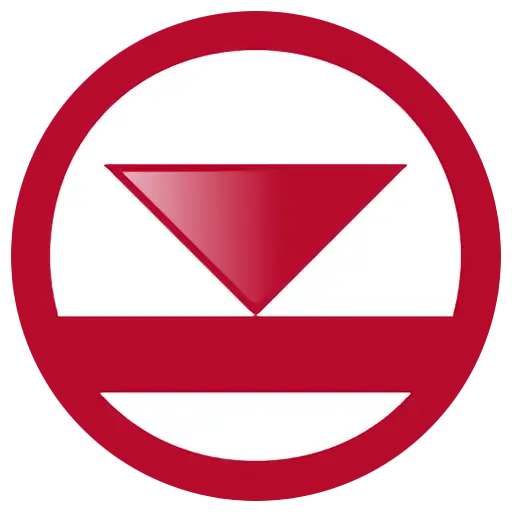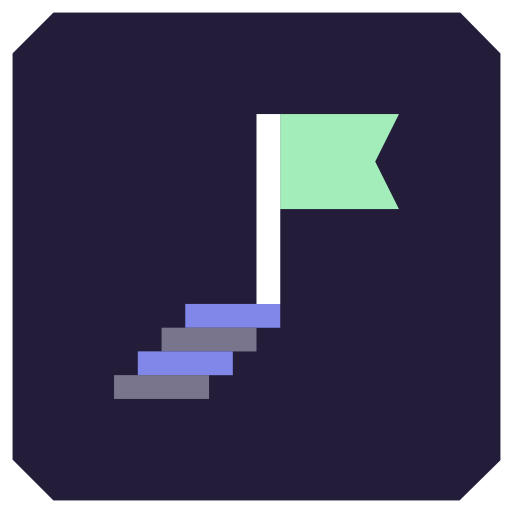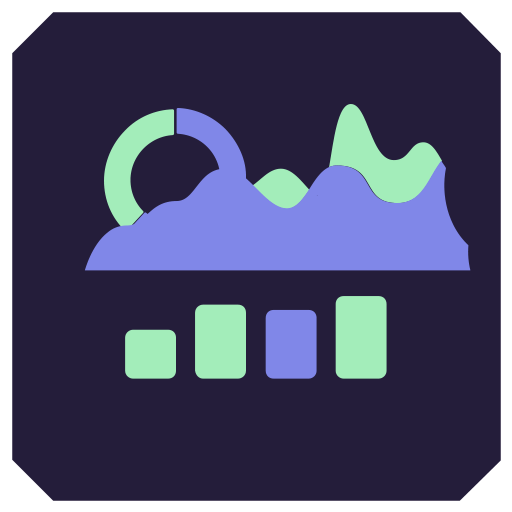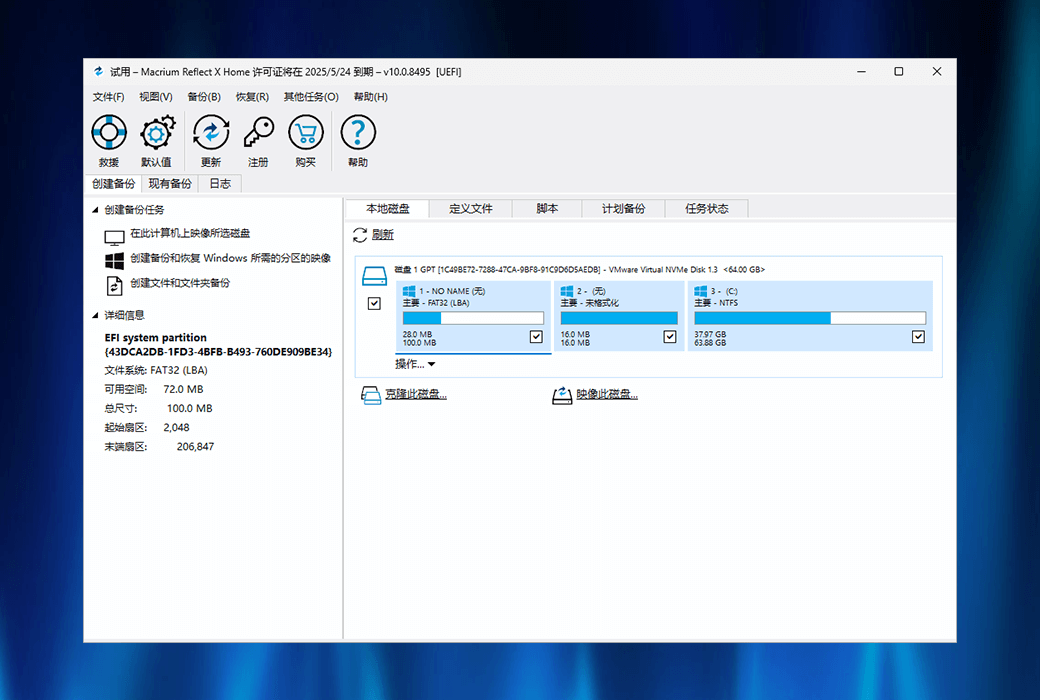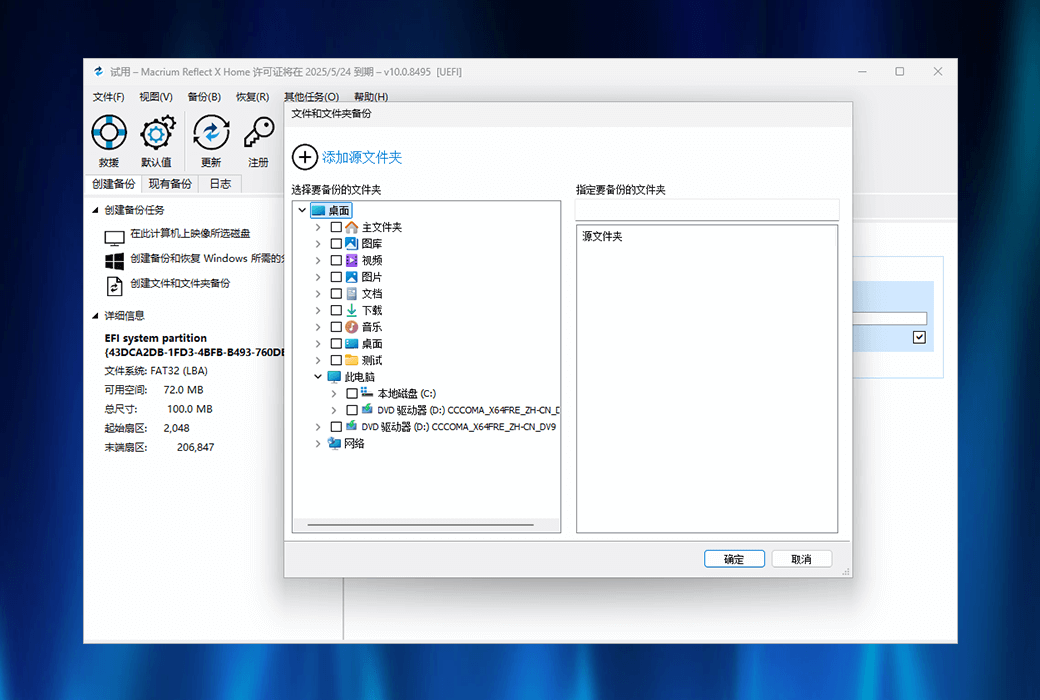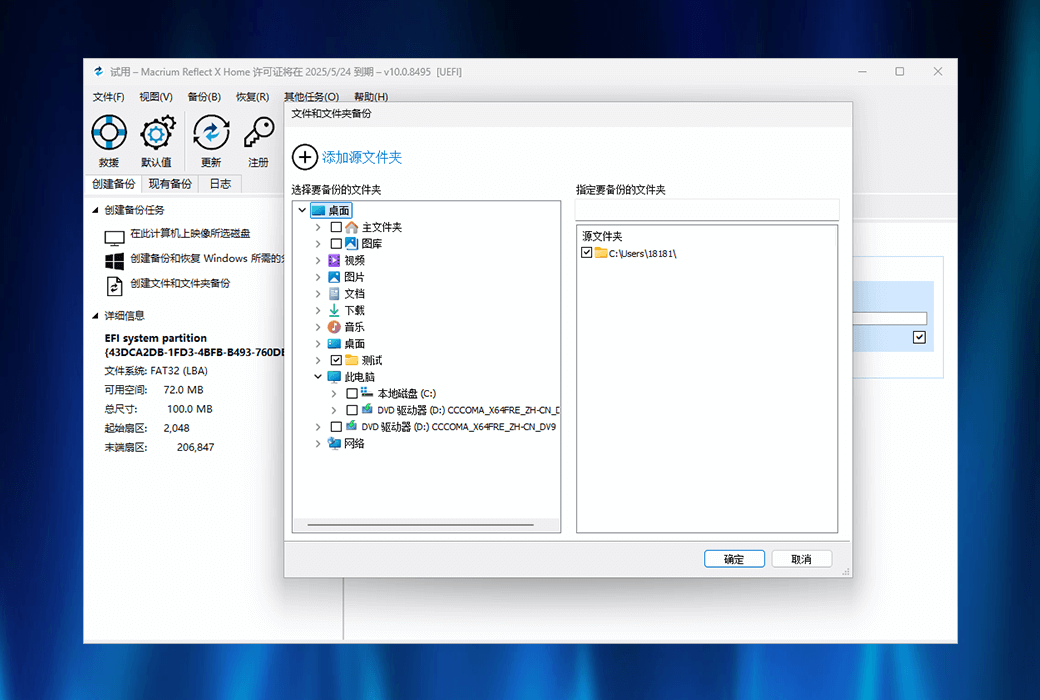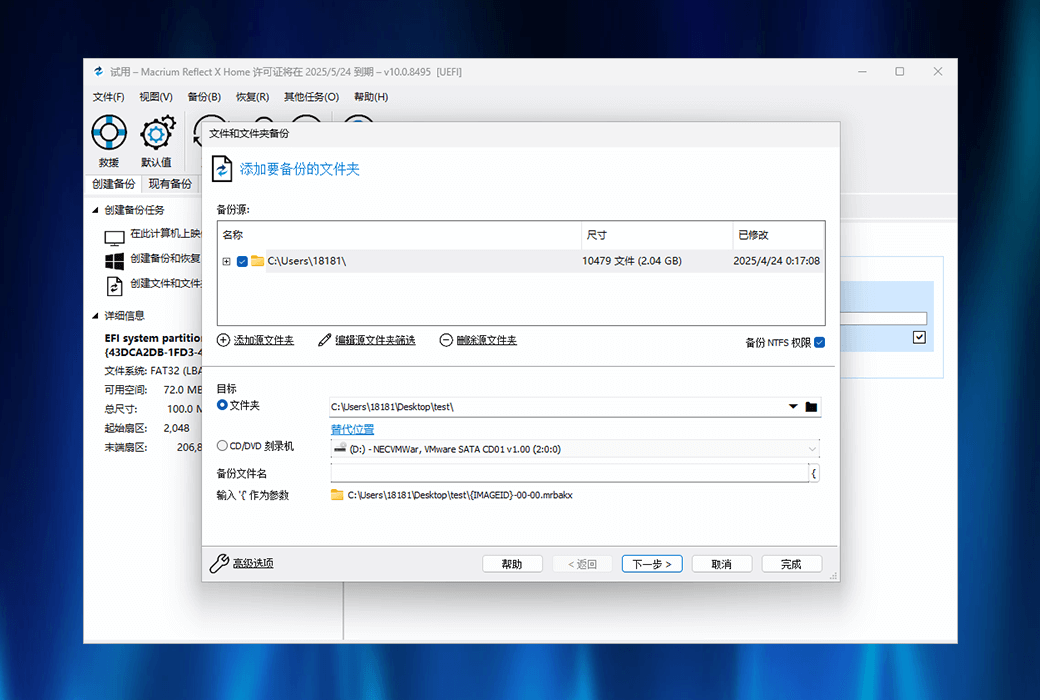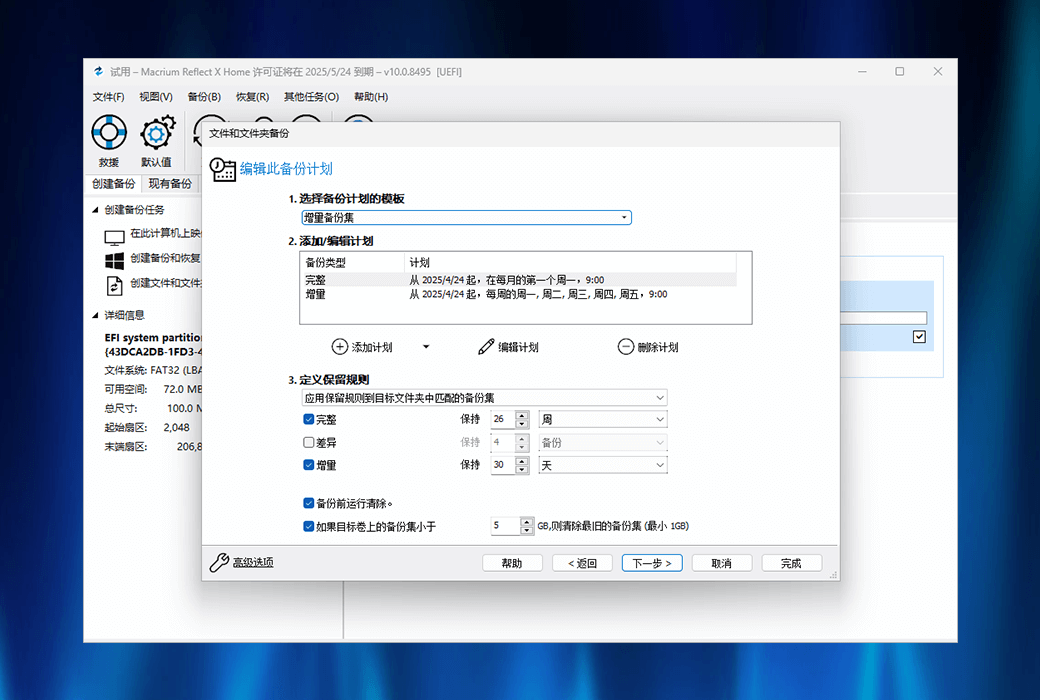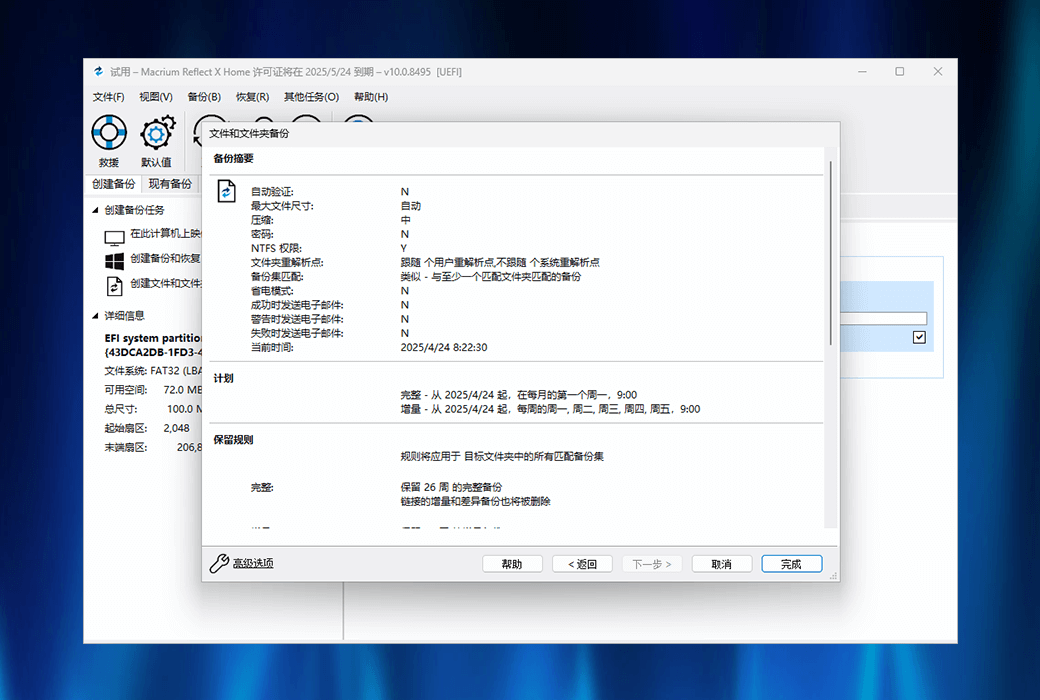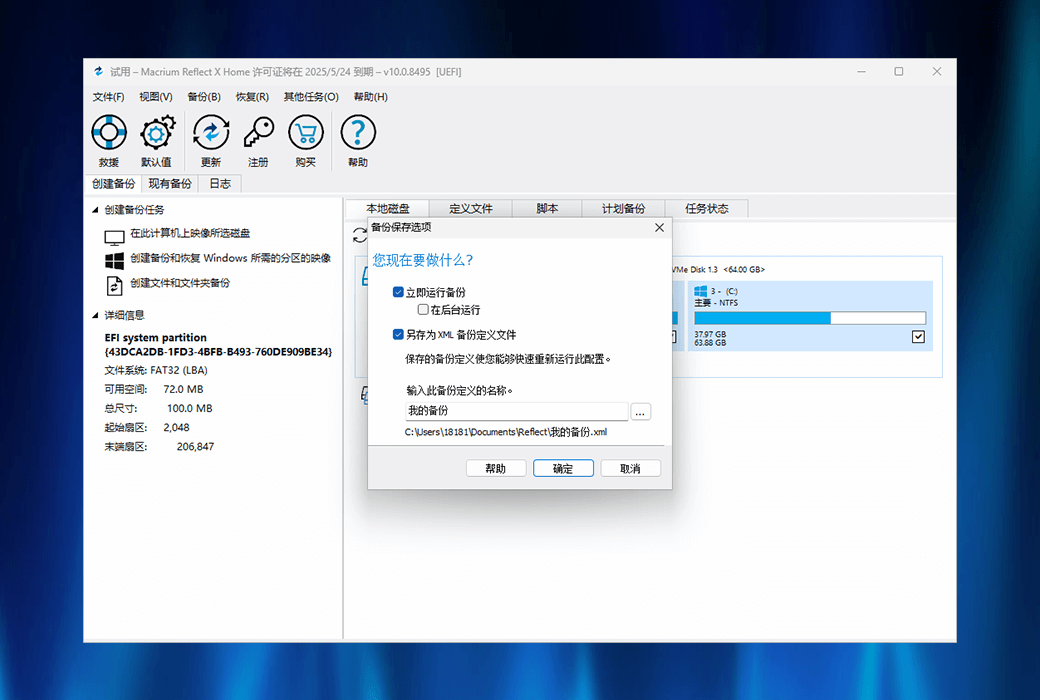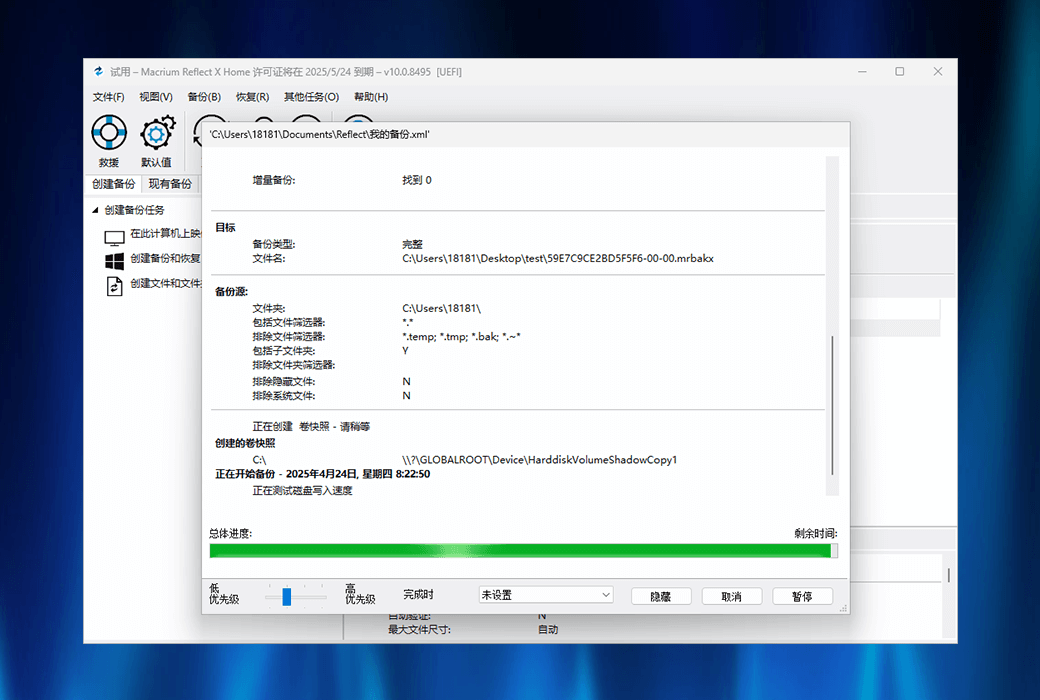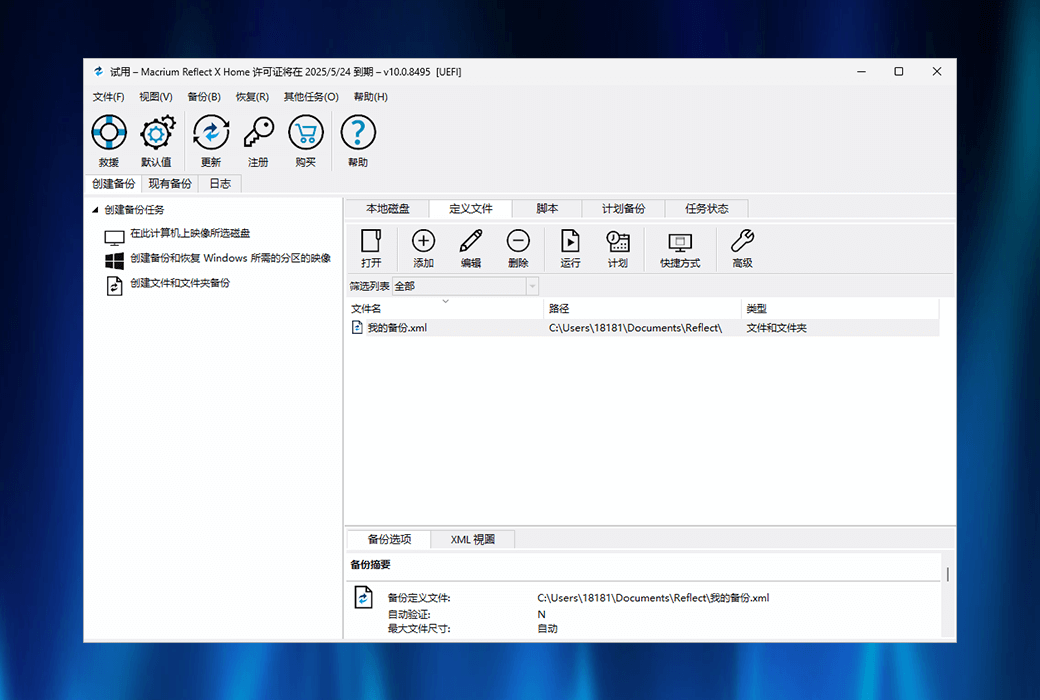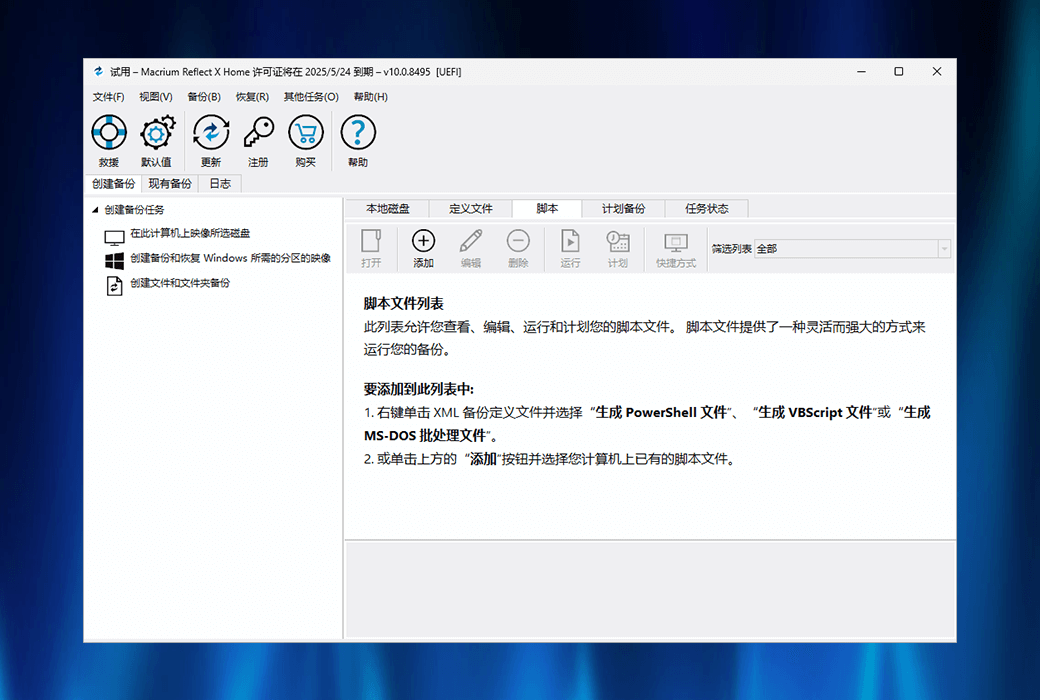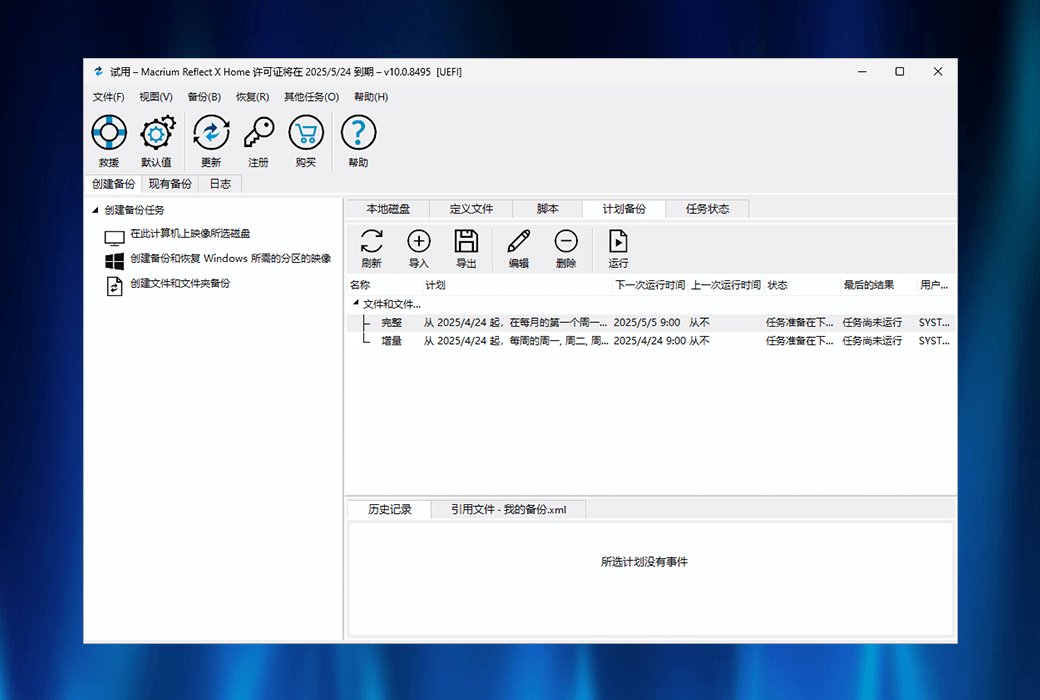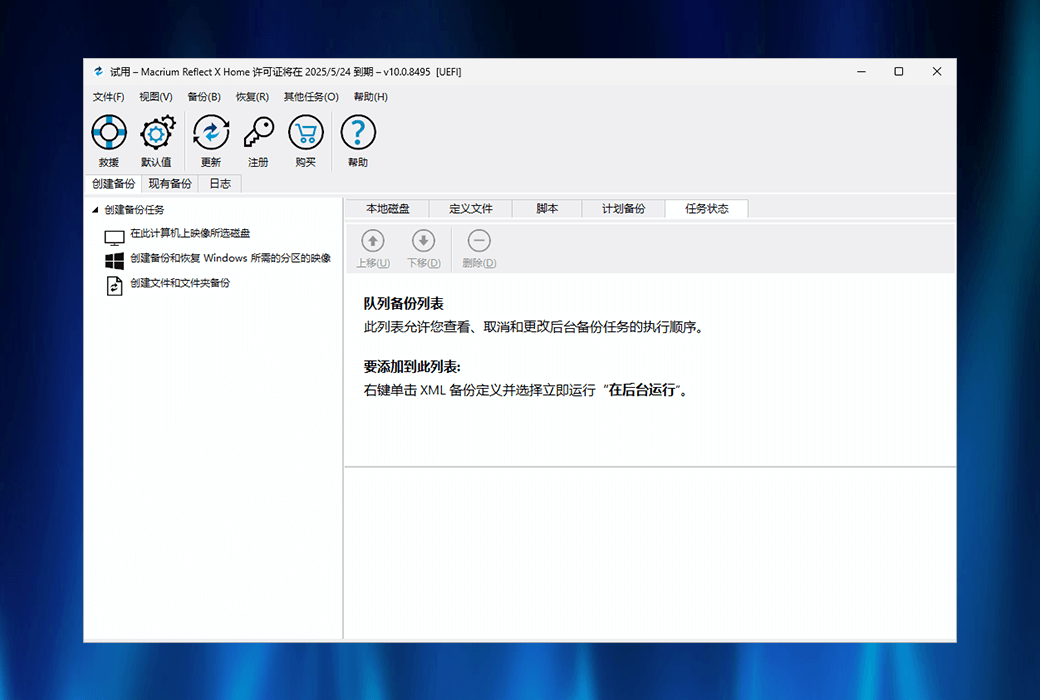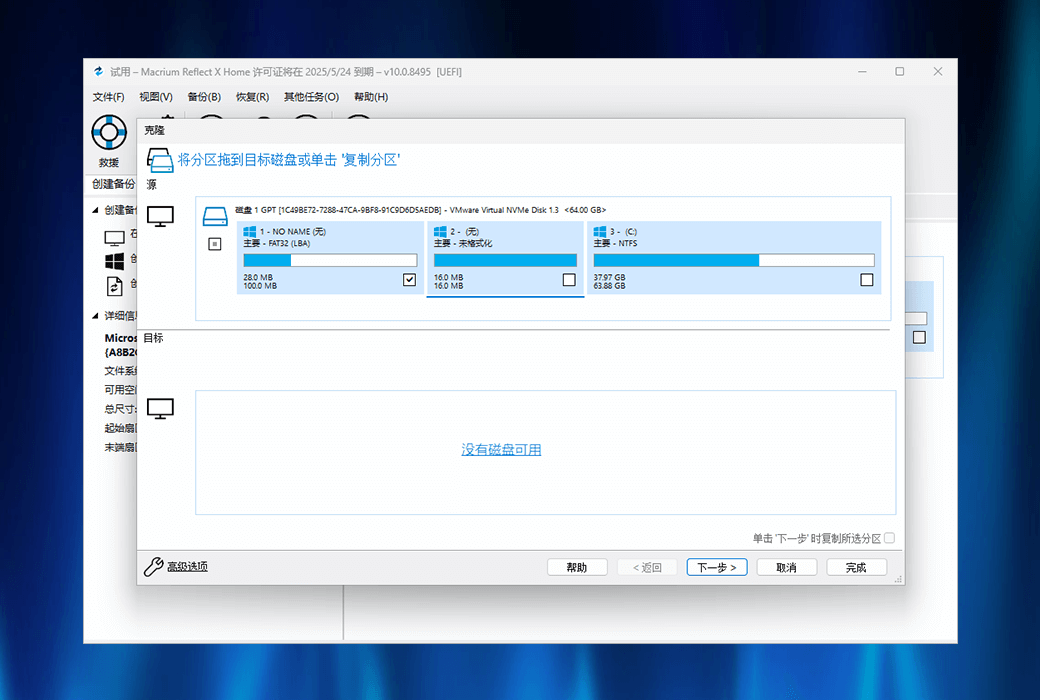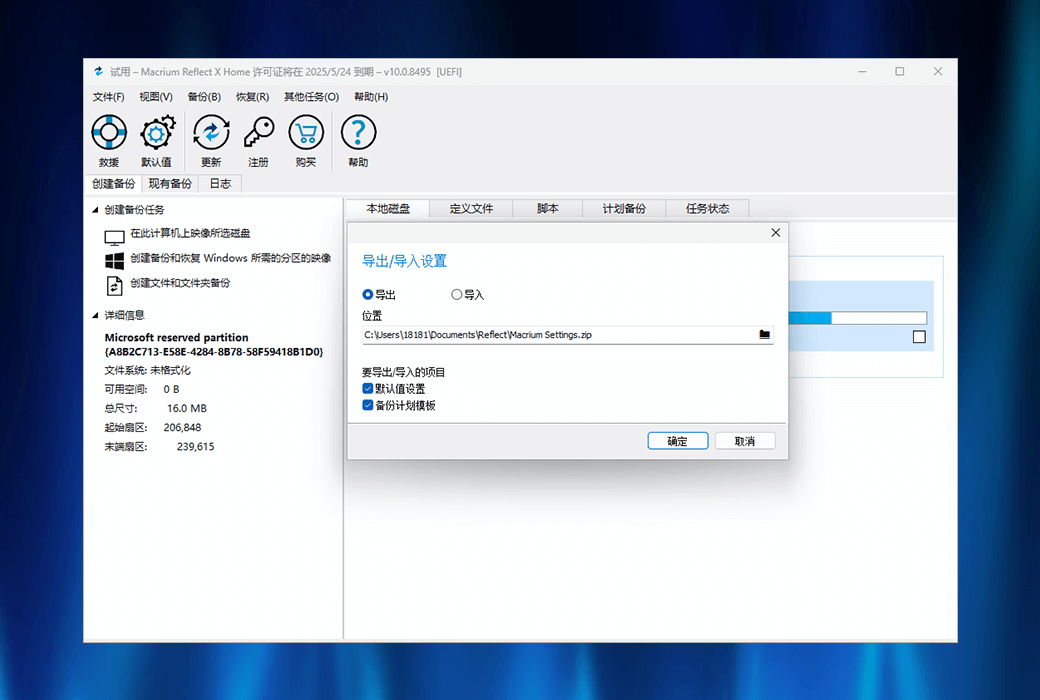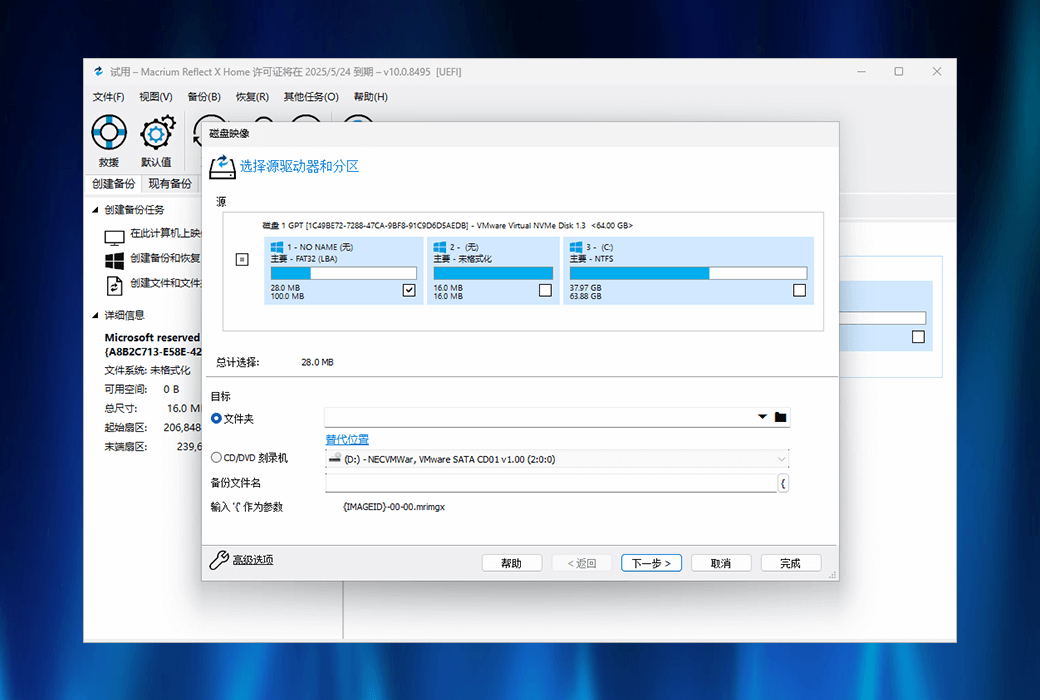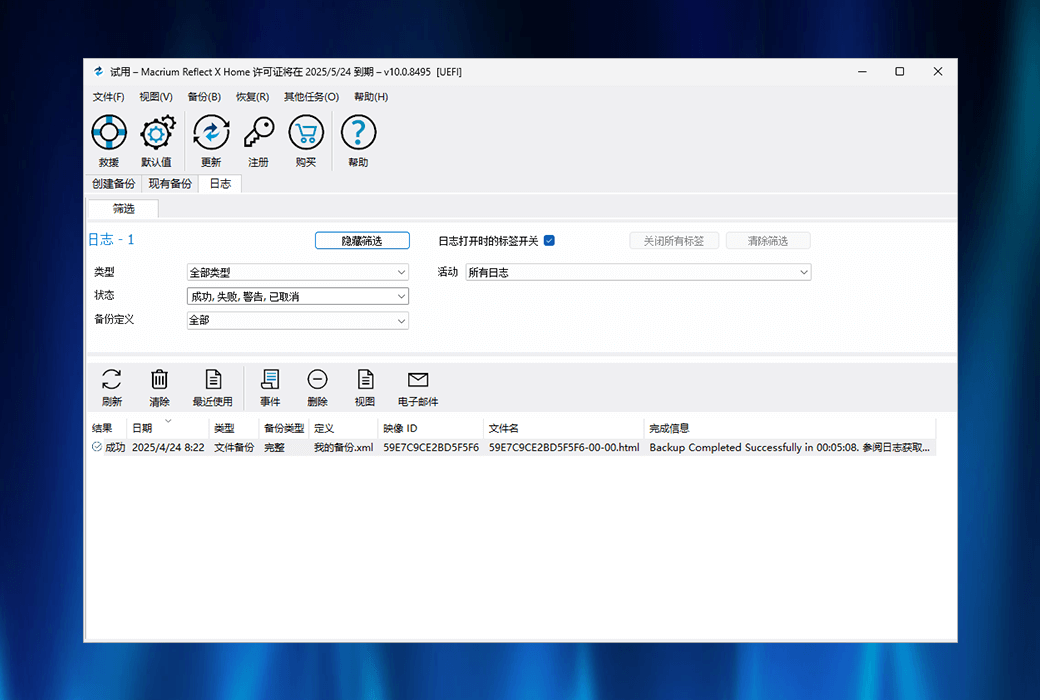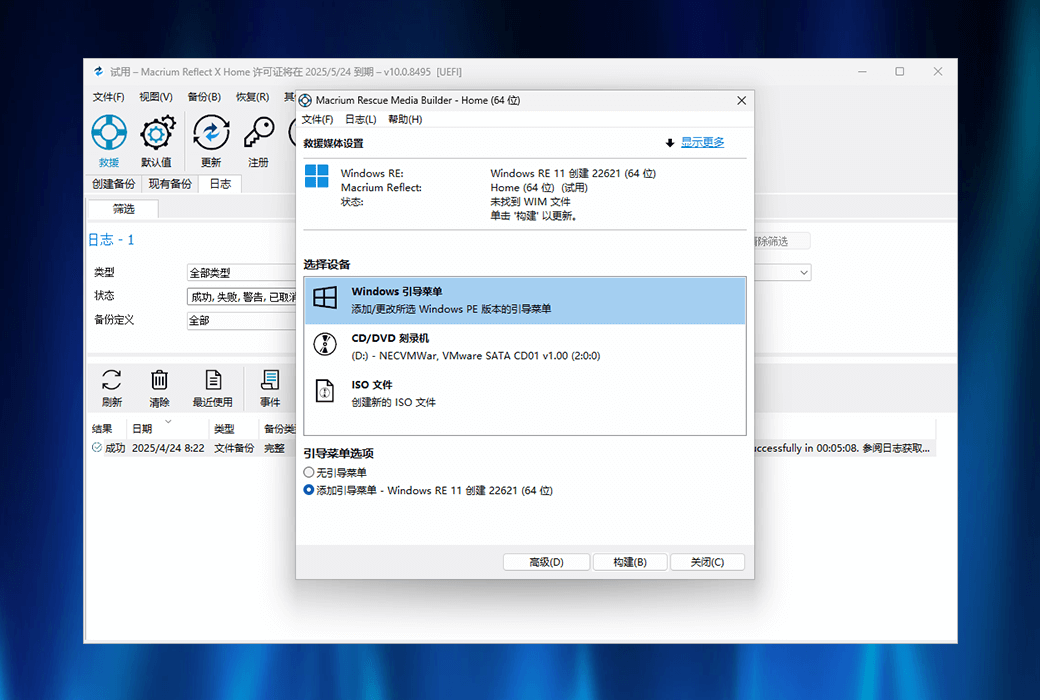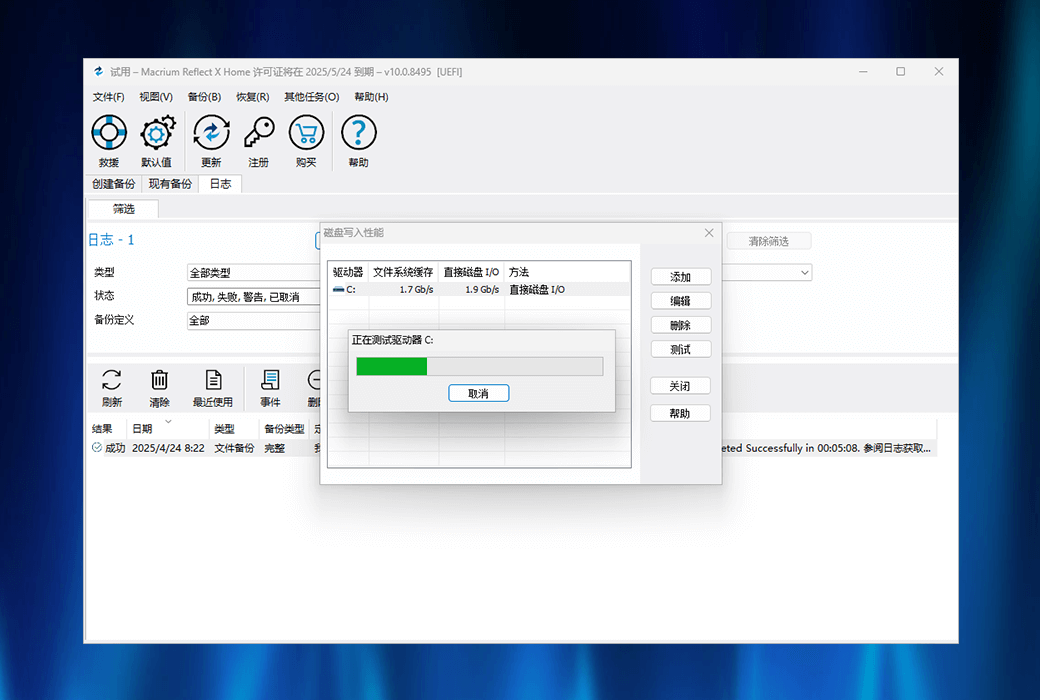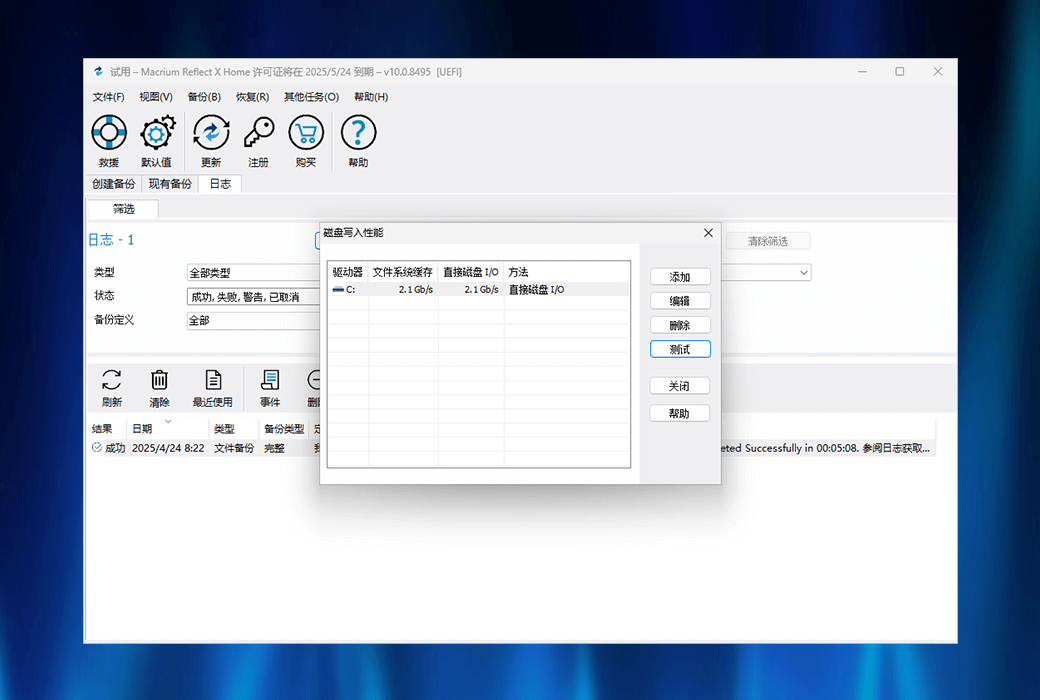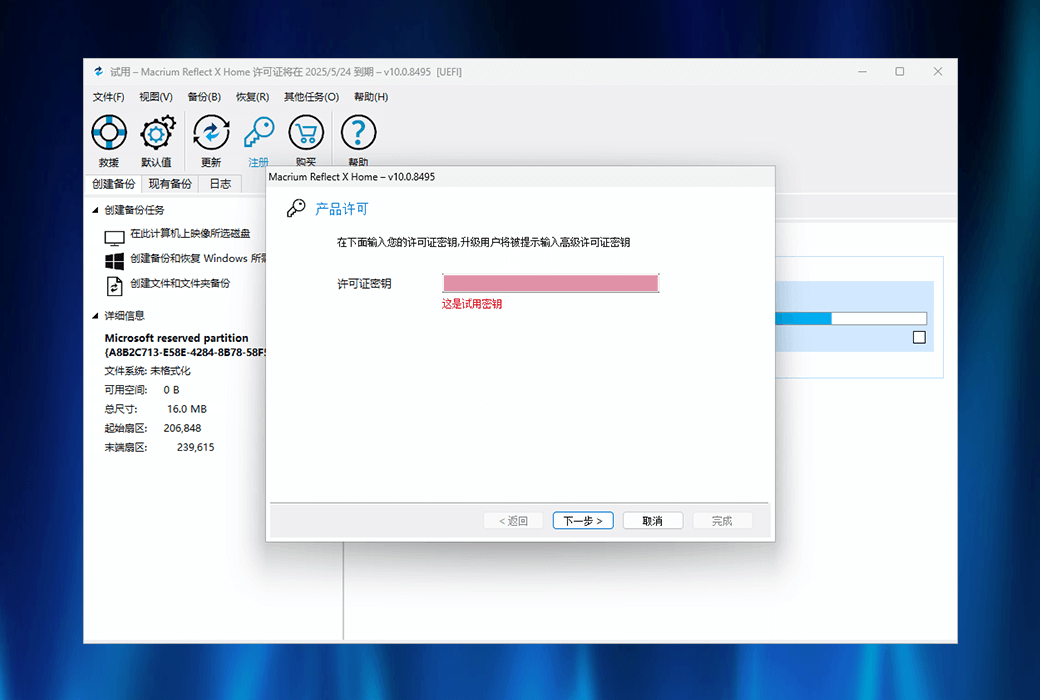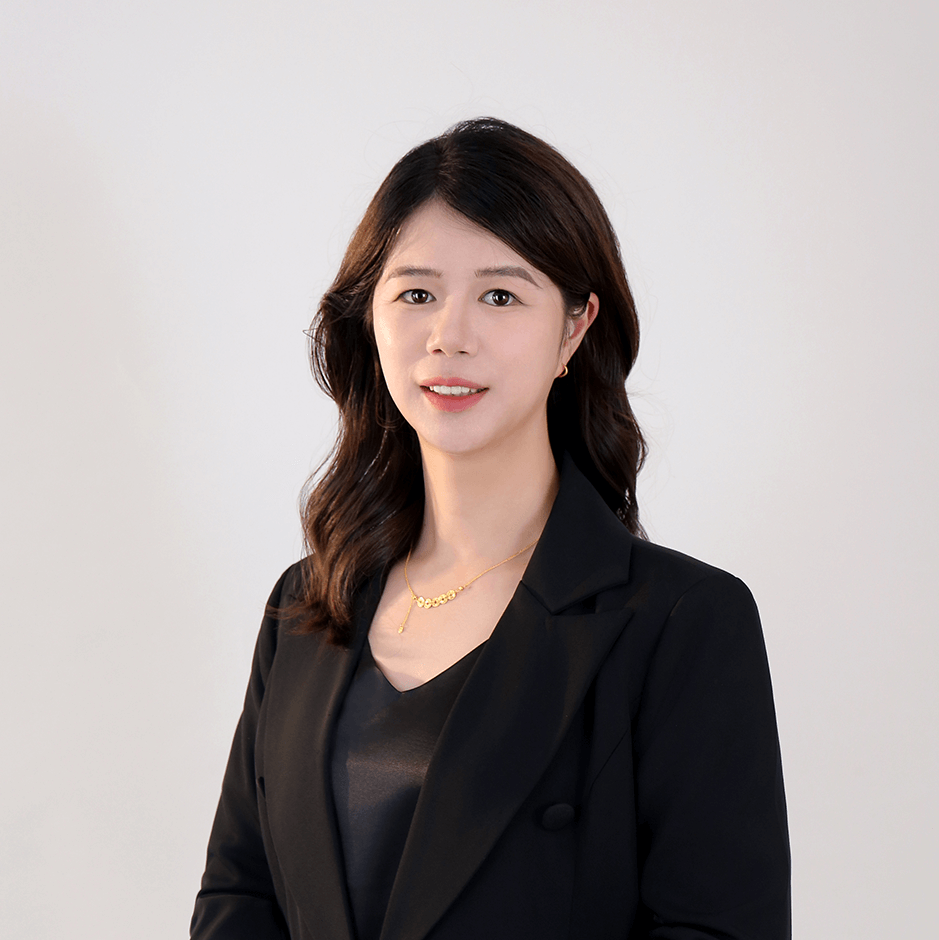You haven't signed in yet, you can have a better experience after signing in
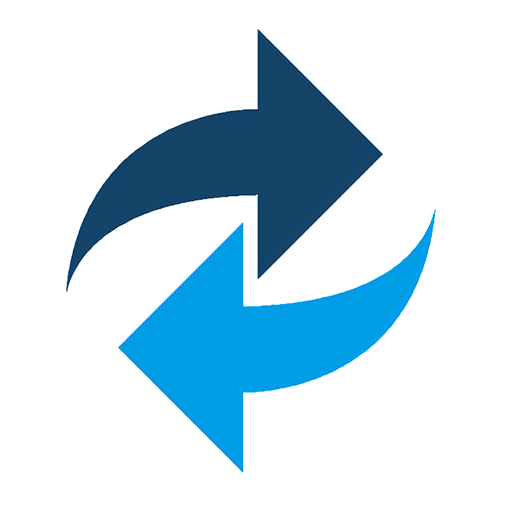 Macrium Reflect X Standalone Workstation Data Backup and Recovery Tool Software
Macrium Reflect X Standalone Workstation Data Backup and Recovery Tool Software
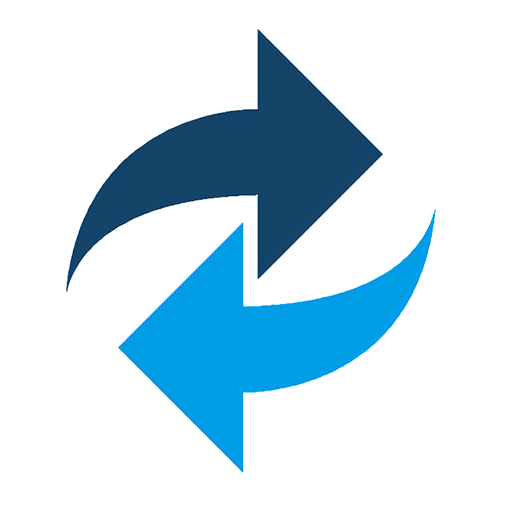
Activity Rules
1、Activity time:{{ info.groupon.start_at }} ~ {{ info.groupon.end_at }}。
1、Activity time:cease when sold out。
2、Validity period of the Group Buying:{{ info.groupon.expire_days * 24 }} hours。
3、Number of Group Buying:{{ info.groupon.need_count }}x。
Please Pay Attention
1、Teamwork process: Join/initiate a Group Buying and make a successful payment - Within the validity period, the number of team members meets the activity requirements - Group Buying succeeded!
2、If the number of participants cannot be met within the valid period, the group will fail, and the paid amount will be refunded in the original way.
3、The number of people required and the time of the event may vary among different products. Please pay attention to the rules of the event.
Macrium Reflect Workstation, independent commercial backup and recovery software
Easy backup, reliable recovery
Supported by our Reflect X technology, Macrium Workstation is our powerful backup and recovery solution designed specifically for organizations that want to protect only a few critical machines.
Workstation focuses on reliability and provides data recovery services when you need them the most. Its excellent speed and ease of use mean that your business can reduce downtime and focus on important tasks.
From healthcare to education, manufacturing to finance, our solutions can adapt to your unique needs and help you maintain operational resilience and data integrity.
- Up to 2x performance improvement
Experience backup and recovery speeds that are twice as fast as previous versions, reducing downtime and improving efficiency.
- Recoverable imaging
You no longer have to worry about backup interruptions. Our new technology ensures that your backup can seamlessly continue in the event of any interruption.
- Ransomware Protection
Protect your backups with Macrium Image Guardian to ensure data integrity and security.
- Comprehensive device support
From traditional x86 systems to the latest ARM based devices, we provide optimized performance across all platforms for your entire device portfolio.
- Fast incremental recovery and bare metal recovery
Only restore changed data to quickly recover large systems, and perform complete system recovery on different hardware to ensure business continuity in any situation.
- Advanced Encryption
Protect your backups with AES 256 bit encryption, safeguarding both static and in transit data to meet the highest security standards.
Maintain compliance and safety
With increasingly strict regulations, having powerful backup software is more important than ever to maintain compliance. New regulations such as NIS2 have brought greater pressure to businesses, forcing them to develop comprehensive disaster recovery plans. Macrium Workstation is capable of addressing this challenge by providing comprehensive data protection that meets strict compliance requirements.
Our solution provides audit ready reports, AES 256 bit encryption, and fast event response capabilities to help you confidently navigate complex regulations. By using Macrium Workstation, you can ensure the confidentiality, integrity, and availability of critical data.
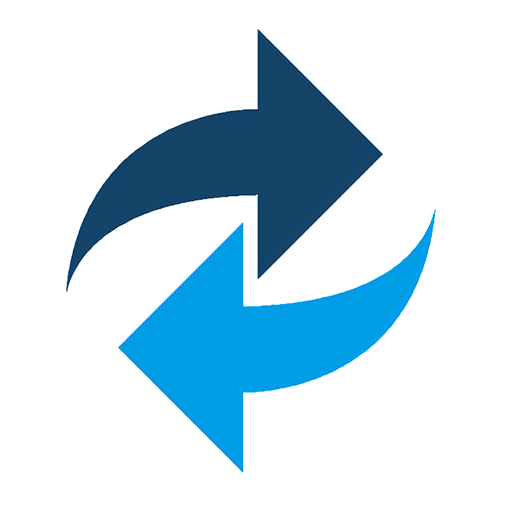
Official website:https://www.macrium.com/products/business/standalone/workstation
Download Center:https://macrium-reflect-x-standalone-workstation.apsgo.cn
Backup Download:N/A
Delivery time:24-hour automatic shipping
Operating Platform:Windows
Interface language:Supports Chinese interface display and multiple language options.
Update Description:1 year of use and updates.
Trial before purchase:Free trial is available before purchase.
How to receive goods:After purchase, the activation information will be sent to the email address at the time of placing the order, and the corresponding product activation code can be viewed in the personal center, My Orders.
Number of devices:Can install one computer.
Replace computer:Uninstall the original computer and activate the new computer.
Activation guidance:To be added.
Special note:To be added.
reference material:https://www.macrium.com/products/business/standalone/workstation

Any question
{{ app.qa.openQa.Q.title }}
Does Macrium Reflect Workstation provide protection against ransomware?
of course. This software includes Macrium Image Guardian, specifically designed to protect your backups from ransomware attacks.